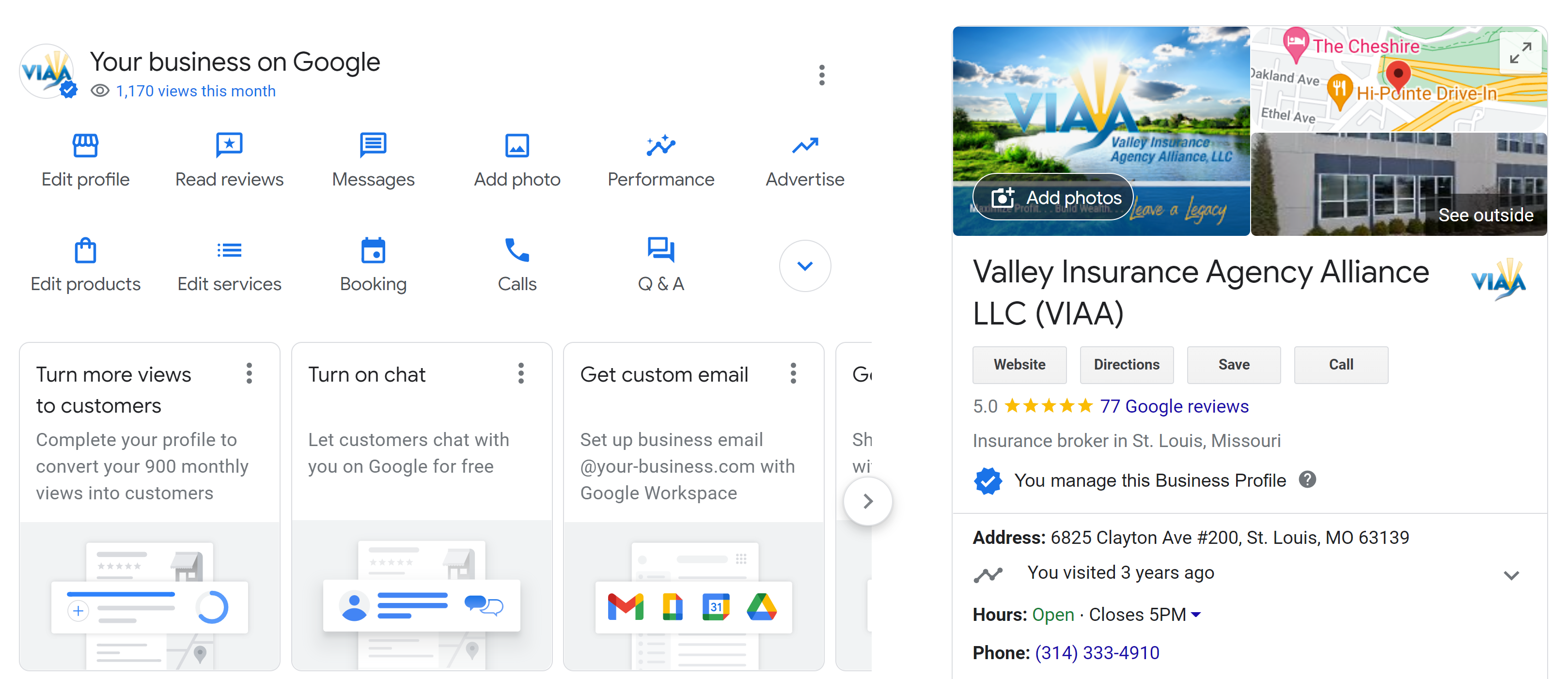PL Rater
How to Quote in a State Your Agency is Not Licensed In
- Verify with VIAA if they are licensed and appointed in the state needed
- Contact Christen Beardall at christenb@viaa4u.com
- Once you receive confirmation and what carriers are available to quote in:
- Log into PL Rater
- Hover over ‘Admin’ menu option at top
- Click on ‘Manage Agency Information’
- Click on the ‘States’ tab
- Select the state you wish to quote in (after verification received)
- Click on the ‘Carrier’ tab
- On left hand drop down choose the new state added on
- Leave drop down on right hand screen at Auto
- Select any carrier in the list
- EXCEPT any of the carriers you were advised VIAA is appointed with
- You do this to get access to quote that state through PL rater but if you choose one of the carriers you were advised you COULD write through Access Plus the PL Rater system will require your logins in order to work up a quote. Which is why you select anything but the ones you really want to quote with.
- Now on the right hand drop down change it to Home
- Select any carrier in the list
- EXCEPT any of the carriers you were advised VIAA is appointed with
- You do this to get access to quote that state through PL rater but if you choose one of the carriers you were advised you COULD write through Access Plus the PL Rater system will require your logins in order to work up a quote. Which is why you select anything but the ones you really want to quote with.
- Click on Finish and OK to get out of the Admin system and save your changes
- In PL Rater go and create your client
- Click on ‘New Auto Quote’ or ‘New Home Quote’
- Make sure to change the state on the left hand column to the different state and select the carriers VIAA advised you are able to quote with in that state.
- Quote away!!
Should you have any problems please contact Christen and she can help walk you through it. Thank you!!